How to Optimize Your Google My Business Listing to Boost Local SEO
Google My Business (GMB) is a free tool that can help businesses improve their local SEO and attract more customers. By optimizing your GMB listing, you can increase your visibility in search results and provide potential customers with valuable information about your business. In this guide, we will cover everything you need to know to optimize your GMB listing and boost your local SEO.
1. Claim and Verify Your GMB Listing To get started with GMB, you need to claim and verify your listing. Go to Google My Business and search for your business. If your business is already listed, click on it and follow the prompts to claim and verify your listing. If your business is not listed, you can create a new listing by following the prompts.
2. Add Accurate and Up-to-Date Information Once you have claimed and verified your listing, make sure that all of the information is accurate and up-to-date. This includes your business name, address, phone number, website, and hours of operation. Make sure that your information matches the information on your website and other online directories.
3. Choose Relevant Categories When creating your GMB listing, you can choose from a variety of categories that describe your business. Choose the categories that are most relevant to your business to ensure that your listing appears in the right search results. You can choose up to 10 categories, so make sure to select all of the relevant ones.
4. Add High-Quality Photos and Videos Adding high-quality photos and videos to your GMB listing can help potential customers get a better sense of your business. Make sure to include photos of your products, services, and the interior and exterior of your business. You can also add videos to showcase your business in action.
5. Encourage Customer Reviews Customer reviews can help improve your local SEO and attract more customers. Encourage your customers to leave reviews on your GMB listing by providing excellent customer service and asking them to leave a review. Responding promptly to customer reviews, both positive and negative, can also help improve your reputation and attract more customers.
6. Use Google Posts Google Posts are a feature of GMB that allows you to create short posts about your business. Use Google Posts to promote your products and services, provide updates about your business, and share special offers and events. Google Posts can appear in search results and on Google Maps, increasing your visibility.
In conclusion, optimizing your Google My Business listing is essential for improving your local SEO and attracting more customers. By claiming and verifying your listing, adding accurate and up-to-date information, choosing relevant categories, adding high-quality photos and videos, encouraging customer reviews, and using Google Posts, you can improve your online visibility and grow your business. Remember to monitor your GMB listing regularly and make updates as needed to ensure that it continues to perform well in search results.